Knowledge Base
Do you have questions? We have the answers!
For a complete PROFINET telegram analysis, it is necessary that the data is passed through the PROFINET-INspektor® NT. For this purpose, the PROFINET INspektor NT must be inserted directly into the connection between the controller and the first device (usually the switch) (see manual p. 11). Operation via a mirror port of the switch does not guarantee a complete analysis because the switch is not able to transmit all telegrams from both data directions via this port, e.g. in case of high network loads.
An alternative possibility for a temporary connection of the PROFINET-INspektor® NT is the permanent installation of a PROFINET measuring adapter (e.g. PNMA II). From this, both data directions are forwarded in full (each up to 100 MBit/s) to the PROFINET INspektor inputs via the two monitor connections M1 and M2.
Don’t hesitate to send us your question. We will perhaps add your question to our knowledge base and inform you.